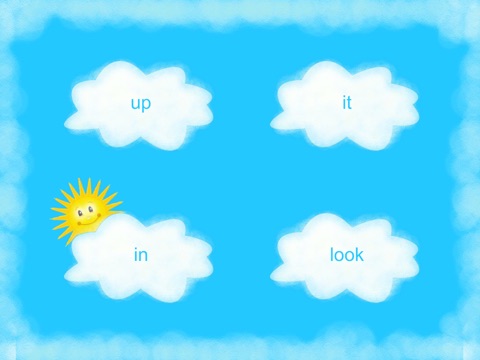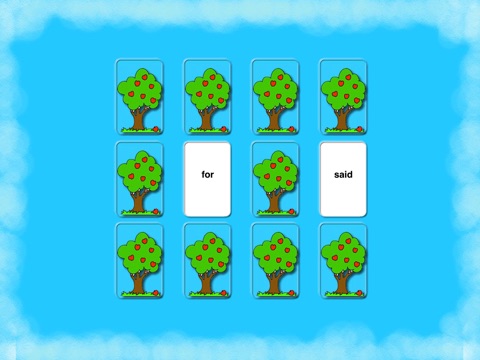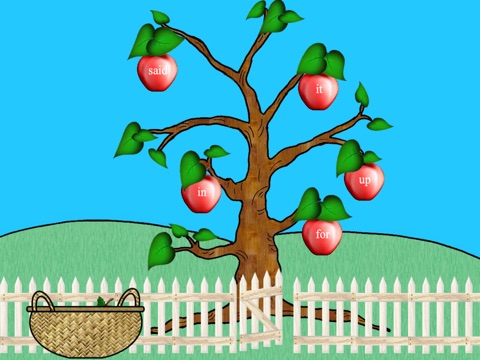DolchWordsLS app for iPhone and iPad
Developer: Lickity-Split Learning
First release : 11 Feb 2014
App size: 49.47 Mb
Great for all learning abilities! Dolch Words Lickity-Split! Pre-Primer TEACHES the pre-kindergarten words from the famous Dolch Word list. Yes, this program actually TEACHES the words BEFORE the games begin. A unique on screen flashcard system teaches the children the words, and then allows them to play four different games to help the child truly LEARN the words. A fun, simple, yet effective way to learn the most frequently used words in the English language.
In a Learn It! session, each word is flashed up on the computer screen in random order, while the name of the word is spoken. Depending upon user settings, a Learn It! session will last 30, 45 or 60 seconds. This highly effective technique stores information in a childs brain easily, quickly and efficiently. Information is flashed up on the screen in different, random locations at a rate of one word per second. This is the optimal speed for the brain to learn new information (some FlashSeries programs allow the user to speed up or slow down the rate, depending on the users specific needs - visually impaired children might need a bit slower rate). While the written information is flashed up on the screen, the information is also spoken. This unique method TEACHES the information to the child in a fun and dynamic way. This method also allows children of all ages and abilities to benefit from the FlashSeries programs.
Try It!: After using the Learn It! session for several days, children are ready for Try It! Try It! allows the child to "try out" the information that they have learned in Learn It! Four clouds will be displayed on the screen with a word on each cloud. One of the four words will be spoken aloud. The child will click on the correct cloud that has the matching word displayed. If they answer correctly, a smiling sun will peak from behind the cloud. If they answer incorrectly, a thunderbolt will come out of the cloud. The word will be repeated until the child answers correctly.
Picture It!: Once the child gets 80%-90% of the answers correct on Try It!, they are ready for Picture It!. Picture It! contains several puzzles pieces with words on them. A word is spoken and the child touches the correct puzzle piece. The puzzle pieces will disappear with each correct answer, revealing a picture.
Pick It!: Once a child has reached 80% - 90% accuracy on the Try It! session, they are ready for Pick It! In Pick It!, there are words displayed on apples on a tree. A word will be spoken, and the child will "pick" the correct apple and drag it to the basket in the lower left hand corner. If they pick the correct apple, the apple stays in the basket and a new word is spoken. If they pick the incorrect apple, the apple goes back to its place on the tree and the word is spoken again.
Match It!: Once the child has mastered Try It!, Picture It! and Pick It!, they are ready for Match It!, the ultimate matching game. Instructions and settings for the Match It! game are found within the game.
Let the child set the pace and have fun!